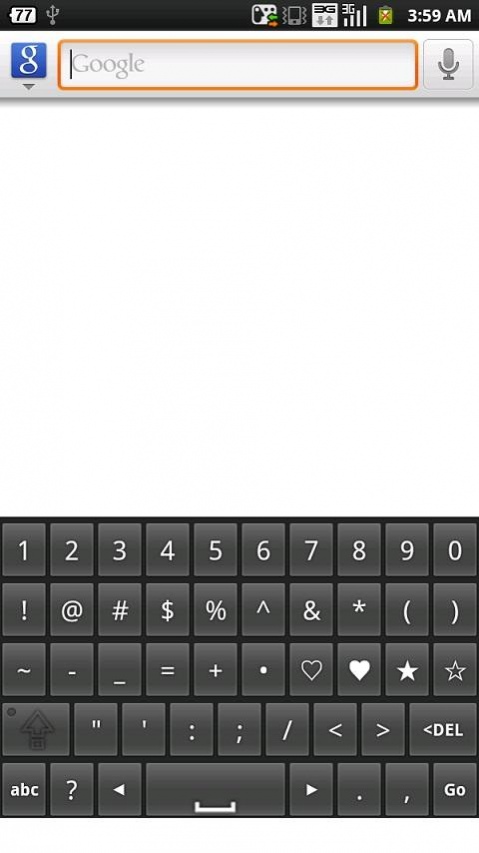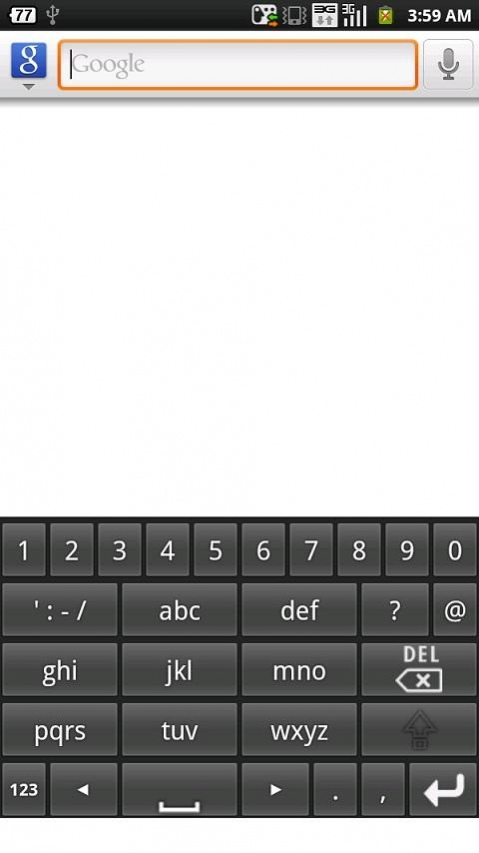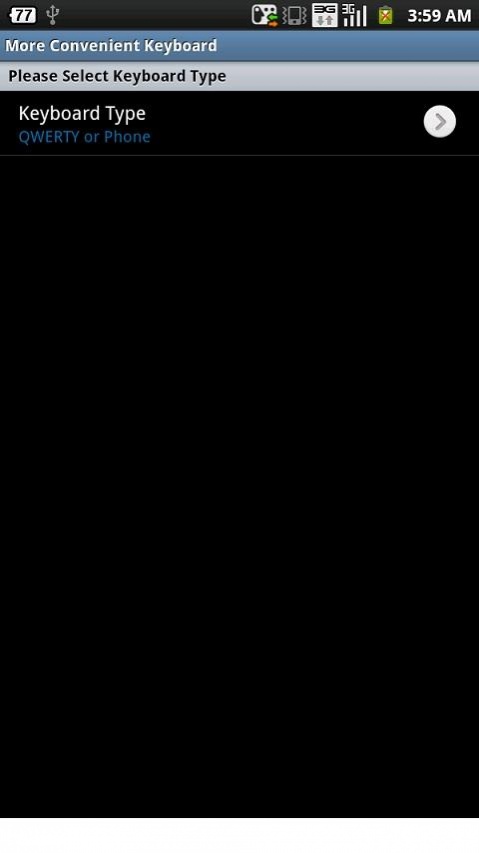More Convenient Keyboard 1.1.5
Paid Version
Publisher Description
===== Please read before you download this keyboard =====
There is a free version of this keyboard called "More Convenient Keyboard Lite." Please try it out before you download this paid version to see if it's compatible with your phone.
===== Description =====
The keyboard made for your typing business!
Most keyboards have separate alphabet key pads and number key pads, so users must inconveniently switch back and forth when typing alphanumeric words. Well, not anymore with the More Convenient Keyboard!
This keyboard has a layout similar to that of a real keyboard, so there's no need to learn how to use it.
This keyboard has two layouts: QWERTY and Phone, for those of us with a small screen. Whatever is more convenient for you, you can select the layout of your choice from the settings menu.
In addition, it also has arrow keys, so cursor manipulation becomes much easier when there is a typo.
If you have questions or suggestions about this keyboard, please e-mail the developer at fancyydk@gmail.com
About More Convenient Keyboard
More Convenient Keyboard is a paid app for Android published in the System Maintenance list of apps, part of System Utilities.
The company that develops More Convenient Keyboard is Dongyon Kang. The latest version released by its developer is 1.1.5. This app was rated by 1 users of our site and has an average rating of 3.0.
To install More Convenient Keyboard on your Android device, just click the green Continue To App button above to start the installation process. The app is listed on our website since 2012-02-13 and was downloaded 17 times. We have already checked if the download link is safe, however for your own protection we recommend that you scan the downloaded app with your antivirus. Your antivirus may detect the More Convenient Keyboard as malware as malware if the download link to com.fancyydk.android.moreconvenientkeyboard is broken.
How to install More Convenient Keyboard on your Android device:
- Click on the Continue To App button on our website. This will redirect you to Google Play.
- Once the More Convenient Keyboard is shown in the Google Play listing of your Android device, you can start its download and installation. Tap on the Install button located below the search bar and to the right of the app icon.
- A pop-up window with the permissions required by More Convenient Keyboard will be shown. Click on Accept to continue the process.
- More Convenient Keyboard will be downloaded onto your device, displaying a progress. Once the download completes, the installation will start and you'll get a notification after the installation is finished.